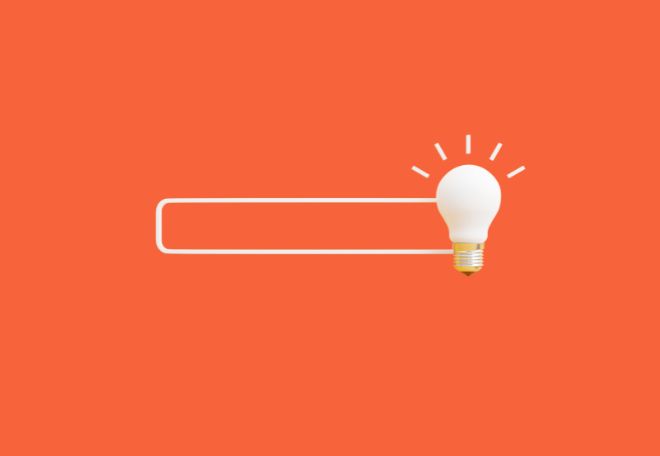2020 has quickly become the year to buy, attend, share, listen, join, catch-up, shop, create, dine, drink, and essentially live online. With Covid-19 arriving in a huff, our entire lives have been reshaped and reconfigured to adjust to this new reality. Most of the traditions we had become so accustomed to over the span of our lives, such as eating out at restaurants and attending events, have had to (temporarily) come to a screeching halt.
Or have they?
You’ve probably received an email this year with a subject line along the lines of ‘This year we are going virtual!’ or ‘Join our epic virtual event!’. That’s because virtual events are growing rapidly. This can include anything from a webinar, online conference, or Facebook watch party (just to name a few!). The best part is that they’re available to pretty much everyone with little hassle.
Here are a few tips to help you successfully host a virtual event.
1. Have a game plan
To help you get started, there are a few questions that you need to ask yourself before hosting a live virtual event. These include:
- Will the event be live or recorded?
- Which platforms are we going to use to promote this event?
- Who is our target audience?
- What is the best time to host the event?
- Will our event require registration? Will it be free?
- How will people watch the event once it’s over?
- What tech equipment will I use?
Once you’ve answered these questions, your virtual event blueprint will be well underway. Having a clear understanding of what your virtual event is about, and the steps you are going to take, can help you to enjoy the process without worrying about the small things.
2. Choose the right hosting platform
One major tip here: do your research! There are several highly renowned virtual event hosting platforms available, however, it’s important that you choose one that has the appropriate capabilities, features and fits within your budget. You may also require the platform to have certain integrations, such as Hubspot or Mailchimp, to promote your event. Here are a some event platforms you can investigate:
- GoTo Webinar
- Zoom
- Crowdcast
- 6connex
- Adobe Connect
- ReadyTalk
- AnyMeeting
The beauty of these platforms is that most of them allow you to send communications to your attendees, as well as review and analyze the analytics for your virtual event.
3. Promote the event
Hosting a virtual event and not promoting it is like having a business and not telling anyone. Before launching a live event, it’s important that you can identify your key selling point and use it to attract the right audience.
The avenues that you use to promote your event will ultimately depend on your target audience. If your audience are Health Professionals, you find it more effective to send direct emails if you’ve got a large list of email addresses as opposed to social media posts or sponsored ads.
Your USP may need to be more than it being a ‘free’ event. Plenty of those have emerged in 2020 and not all of them have been successful. Simply put, you need to focus on what makes your webinar different from the others in your field in order to stand out (and therefore, get attendees).
4. Be prepared
Unfortunately, technology isn’t perfect. This means be prepared for the best and worst-case scenarios.
- Best case – People are engaged, asking questions, and participating in your webinar from start to finish.
- Worst case – Some attendees are thrown out of the webinar, and others have issues hearing and seeing you (sometimes this has nothing to do with you, but it’s important that you have steps/protocols in place to help them out when crisis calls).
Depending on which platform you use, there may be a variety of troubleshooting documents at the ready to assist you with any technical issues that arise.
Know your speakers – are they going to provide a pre-recorded presentation or are they going to attend live? Be organised with your times to avoid speakers dropping out due to being time poor and you running late.
Dry-runs – two words that may very well be your saving grace when it comes to hosting a virtual event. A dry-run means having practice runs of your event and inviting all of the relevant speakers to come along too. Here are the benefits of having several dry-runs prior to the event date:
- You can ensure that you and your speakers are all on the same page in terms of the sequence of events
- You can hash out any technical troubles or gaps in knowledge before the event date
- It gives your speakers the opportunity to ask you any questions regarding the event and to clear up any grey areas
- It allows you to rehearse the timing of the event and gives your speakers the opportunity to practice their part as well
- But most importantly, it gives you peace of mind and helps you alleviate any stress on the day of the event.
5. Make it inclusive and fun!
One of the main reasons people attend real-life events (or, used to) is because it is a fun, social activity where you can mingle with like-minded people, learn new things and share a few laughs along the way. These are factors that you must strive to carry into virtual events in order to achieve optimal engagement among your attendees. Some ways to do this include:
- Launch interesting polls. Remember, these polls don’t always need to be related to the topic. They can also be icebreaker questions to kick the event off and get people engaged!
- Ask the attendees questions throughout the event. This does two things particularly well: keeps people interested and allows them to get to know the presenters
- Keep your video on the whole time. The presenter should always have their video on as this allows your attendees to put a face to the name and creates a more personal, real-life type of event
- Include talented and entertaining presenters. When somebody is passionate about what they’re talking about, it can be hard to disengage.
Organise breakout sessions during your event so people can meet in smaller groups.
6. Be wary of the privacy considerations
Before hosting a virtual event, you need to be well aware of the privacy dangers and considerations. Whether it be a conference, meeting, or concert, unfortunately, there are a few things you have to look out for to ensure your event remains safe and your attendees remain comfortable, including:
- Use a private WiFi connection as opposed to a public connection and have the most up-to-date virus protection. This will lower the risk of any data breaches occurring during your event.
- Keep it to a first-name basis: by making the ‘first name’ field the only mandatory one, your attendees do not have to give out their surname or any other personal information.
- Have a member of your team monitor the attendee list during the event: this will help you to prevent any unwanted (and unregistered) guests from disrupting your live event.
- Ensure all of the attendees are muted and their video is disabled. This will help attendees to remain anonymous if they wish and will prevent user error.
We’ve run many virtual events now for us and our clients so this is a tried and tested list of what to do and what not to do.
Good luck with your virtual event! Contact us if you would like more tips on how to successfully host a virtual event.