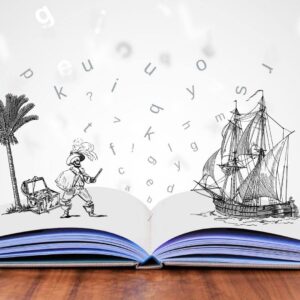In this blog, we share a number of ways that you can keep your website healthy.
If your site is built on WordPress, you are no doubt familiar with that little orange circle telling you that your website or plugins are out of date. You know, this one:
![]()
When you’re busy running your business and your website seems to be working just as it should, it can be easy to let these updates go without being actioned. While this may seem like it is not having an effect on the surface, there are several reasons why it is vital to keep your version of WordPress, your theme and your plugins up to date.
In this article, we get real about the risks of not updating the plugins on your WordPress website so that you can avoid any of these issues happening to you. If you are a client of Splice Marketing, we have your updates covered so no need to worry.
Security
Out of date elements of your site can cause security risks. WordPress is a free, open source platform. This means that anyone can study the source code to learn, come up with improvements and create ways to extend functionality through plugins and themes.
However, as the code is readily available to the general public, it is also available for hackers. They may find and exploit security vulnerabilities in the code, and rely on users not bothering to update their themes, WordPress, plugins and PHP.
One example of this is the File Manager plugin hack in September 2020. Hackers found a vulnerability in a version of the plugin and was able to use this to attack more than 1 million sites. They utilised the vulnerability to upload new files to the site and execute scripts that could have provided them with access to user data. In this case, the plugin authors urgently pushed out a security update, and updating to the latest version of the plugin resolved the vulnerability. However, it still took significant time to find the infected files and remove them.
If your site is hacked, not only can it take time to recover your website to its original state, but if you are running ads it can also take significant time to prove to Google and Facebook that your site no longer contains any trace of malware. In some cases, it can take several weeks of dealing with their support teams before you are allowed to run your ads again. If you are relying on ads for your business, this could be extremely costly.
Speed
Page speed is one of the website elements that Google has confirmed can impact your organic rankings. It can also impact when your Google Ads are shown. Not only this, but studies have shown that for each extra second your website takes to load, your conversions can drop by 7%.
New releases of plugins, themes and WordPress often come with improvements to page speed. Not only can a faster load time increase your rankings, but it also reduces bounce rates and keeps users engaged on your site. On the flipside, if you have elements that are out of date, this can cause delays to the load time or make the site appear sluggish.
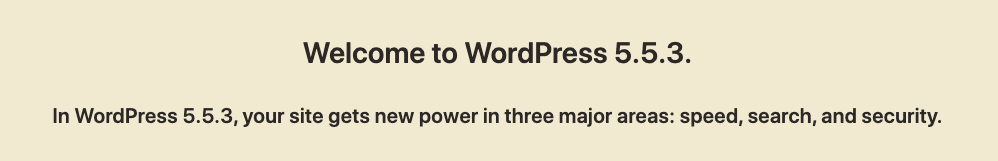
An example of how a WordPress update focused on website speed and security.
User Experience
Having out of date elements on your site can make it buggy. Certain elements can lag, others may not display the way you intend, or some may disappear completely. This means that you are not serving users the best version of your site, compromising their experience. Glitchy elements, slow load times, broken features and dead links have all been proven to negatively impact the user’s perception of your brand. In fact, studies have shown that 88% of users indicate that they would not go back to a website if they had previously had a bad user experience. While there are many other factors that influence user experience, making sure that everything on your site is up to date helps form the foundation of a positive experience.
Compatibility
There are several ways that compatibility issues can impact your site, both in terms of user experience and technical aspects. As mentioned above, they can cause the site to load slowly, or certain functionalities may be reduced or disappear altogether. It may also result in the inability to edit your content or change layouts if desired, and can impact the way that Google can interpret your website.
One specific example we have seen is an issue with sitemaps. We noticed an error in Google Search Console saying that the sitemap could not be read. Upon investigation, this was due to an element in the theme that was out of date. However, when we updated the theme, it would impact the page builder and we would no longer be able to save any work. The compatibility issue with the out of date theme meant that Google was not reading their sitemap and therefore not indexing the site as efficiently as possible, which can have a direct effect on organic Google rankings.
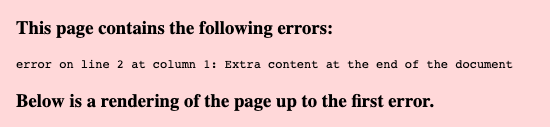
An error caused by a compatibility issue between the sitemap, the theme and the page builder
Important Considerations
When you update your website, there is always a risk that the update may cause a conflict with another element on your site. For this reason, it is important that you always take a backup of your site before you undertake any updates. There are a number of free plugins such as Updraft Plus, All-in-One Migration and BackWPup that allow you to create full backups. They provide the ability to restore the backup in just a few clicks if something goes wrong, as well as sending the backup to a remote storage location such as a Google Drive or Dropbox folder. If possible, you should also have your hosting and cPanel information handy as this will let you restore the backup if something a conflict means you cannot sign in to WordPress as usual.
If any of this sounds a bit too technical, don’t worry – our team here at Splice Marketing are experienced in running updates and can help you make sure your site is running at its optimum performance.
Blog co-authored by Kate, Splice Marketing’s Website and SEO Specialist and Ellie, Director of Splice Marketing.