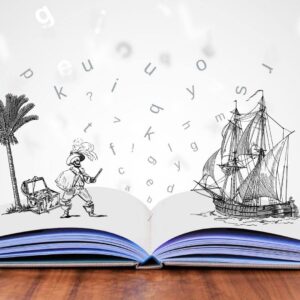Telehealth is becoming an increasingly popular mode of care delivery after the rapid adoption during the COVID-19 pandemic. It enables GPs, specialists, surgeons, midwives and allied health professionals to continue providing healthcare to patients while maintaining physical distancing.
A study published in the BMJ Open in 2017 encouraged healthcare professionals to embrace telehealth because it ‘decreases missed appointments, is a good modality for education, decreases wait times, decreases readmissions and improves medication adherence’.
Australia has orchestrated a speedy uptake of Medicare-funded telehealth as part of its pandemic response. That means many healthcare practices – probably including yours – have become telehealth doctors or providers almost overnight. Here are some ways to make telehealth a positive experience for your patients.
Before the Call
Choose Your Platform
Popular platforms for telehealth include Health Direct, Coviu, or Zoom (download our Zoom guide here). You can also use Facetime for telemedicine – its advantage over other platforms is that any patient with an iPhone is already familiar with it.
The key thing for your patients though, is really the choice between whether their appointment is a videoconference (whichever platform you choose) or a phone call.
Think about your patient demographics. Are your patients likely to be able to use email, download video conferencing software and turn on their camera and microphone? Could they do this if you provided clear instructions? Or is it so far beyond them that you’d be better sticking to a phone call?
Probably, you’ll have a mixed group of patients. Many will be able to use video conferencing, either easily or with instruction and practice. But others are not comfortable with technology and its use will become a barrier to care, particularly if they’re already unwell. It’s hard to master something new when sick – and most of us prefer a phone call to a video call if we’re still in our PJs.
That’s why we recommend choosing a preferred method for most patients and an alternative, easier method, like a phone call, for those patients who need simplicity.
TIP: If you’re calling on your own phone, then turn off caller ID. You can also hide your number by dialling #31# from a mobile or 1831 from a landline.
Develop an Email Template or Flyer for Patients
Think about everything your patient needs to know before their appointment. Confirm the appointment time and date with them by email or SMS and include a standard form of words to explain the process (that way, you only have to write this once but many patients can benefit from the information).
You might explain:
- How to join the telehealth appointment (e.g. click the Zoom meeting link, or the Join the Call button on Coviu)
- How to check that their camera and microphone are turned on
- That they may be admitted to an online waiting room first
- What to do if they can’t login properly
- How the payment process will work (e.g. giving their consent for you to bulk bill or having their card details ready to pay at the end).
To help them get the most out of the appointment, you could also recommend that they:
- Have a pen and paper on hand
- Write down their questions or issues in advance (making clear that there may only be time for one or two issues per appointment)
- Choose somewhere private to sit
- Ensure whatever device they’re using is plugged in or has a full battery already.
Patients now have your email address. Are you comfortable with them emailing you as a result?
If not, then add a clear statement to your email explaining that you do not monitor this email and, if they have further questions, they should contact the practice in the usual way.
Prepare Your Background
Think about what your patients will see during their telehealth appointment. You could start a new Zoom meeting on your own just to see what’s visible in your webcam.
You need your background to look professional. That means keeping your workspace tidy. If you’re working from home, think about how much of your personal life is on display – are you comfortable with family photos in the background, for example? Try not to have a door in the background as it can make the environment feel less private, as though someone might walk in and see the patient on your screen.
If you need to hide what’s behind you, then you have two options: buy a room divider or create a branded virtual background, a simple electronic background that includes your practice logo (Splice Marketing can make one for you).
Prepare Yourself
Your aim should be to deliver your usual high standard of care through telehealth. So, dress professionally, as you would in the clinic. Look through the patient’s notes before the appointment, as you would in the clinic. Have all necessary tools and equipment to hand, as you would in the clinic.
During the Call
Swap Bedside Manner for ‘Desktop Manner’
There’s a relational aspect to good healthcare. Patients open up more when they can relate to you and feel they can trust you. That’s harder to achieve remotely but it can be done.
The skill of relating to patients through telehealth has been dubbed ‘desktop manner’. You can forge connection by:
- Introducing yourself if the patient is new
- Making eye contact, which requires looking at your camera, not at your patient’s face on the screen
- Slightly exaggerating your body language to create warmth, such as nodding along to show you’re listening and smiling when appropriate
- Explain that you may need to write notes – it’s easy for patients to think you’re distracted or not paying attention if you look down and away without explaining why
- Speak words of encouragement – thank your patient for trying telehealth, encourage any health-giving lifestyle changes they’ve made during this time, wish them a good recovery.
Follow Clinical Guidelines
Everything so far has been leading up to this point. Listen to the patient. Ask good questions. Take a thorough history. Yes, the setting is different but the key clinical factors remain the same. As far as you can, do what you would usually do if the patient was sitting in your consulting room.
Explain Next Steps
When the clinical consult is over, explain what happens next, such as whether they need to collect a prescription from you or go straight to the pharmacy.
Think about how you’ll handle booking follow-up appointments. It’s tempting to book the patient in there and then but it does mean you’re bypassing your practice’s usual booking system – and that can lead to muddled diaries and mixed appointments. You and your colleagues need to work out how best to manage this.
Take Payment
You need the patient’s verbal consent to bulk bill your telehealth consultation through Medicare. If you’re charging a private fee, this is the time to take payment.
After the Call
It takes time and practice to refine your telehealth service. Create a document of improvement ideas and add to it periodically based on how you feel your telehealth consultations are going. A
sk for your patients’ feedback too by asking them to complete a simple survey afterwards. Include some open-ended questions that ask how they felt, whether they knew what they needed to know to join the consultation, and if there’s anything that you could do to improve their experience.
Next Steps
If you want to learn the ins and outs required for Telehealth to become a sustainable part of your care delivery in 2021 and beyond, register for an online training activity with Telehealth Mastery.
The activity, Telehealth Mastery Foundation Activity: Implementing and sustaining Telehealth in General Practice, is worth 40 CPD points through RACGPs CPD program and 6 PDP points through ACRRM.
Disclaimer: Information correct as of the time of publishing (8 Jan 2021). With Telehealth changing so rapidly, we will continue to share the latest information through our blog.